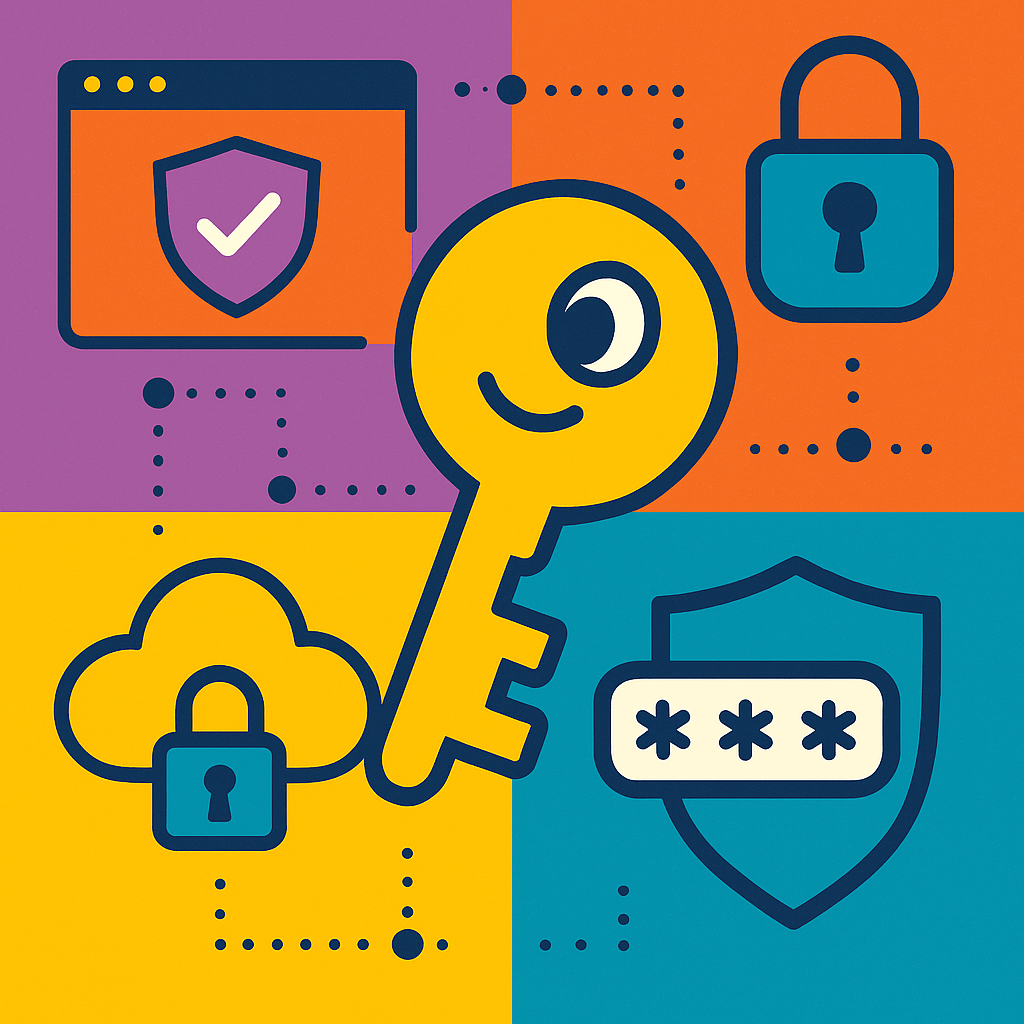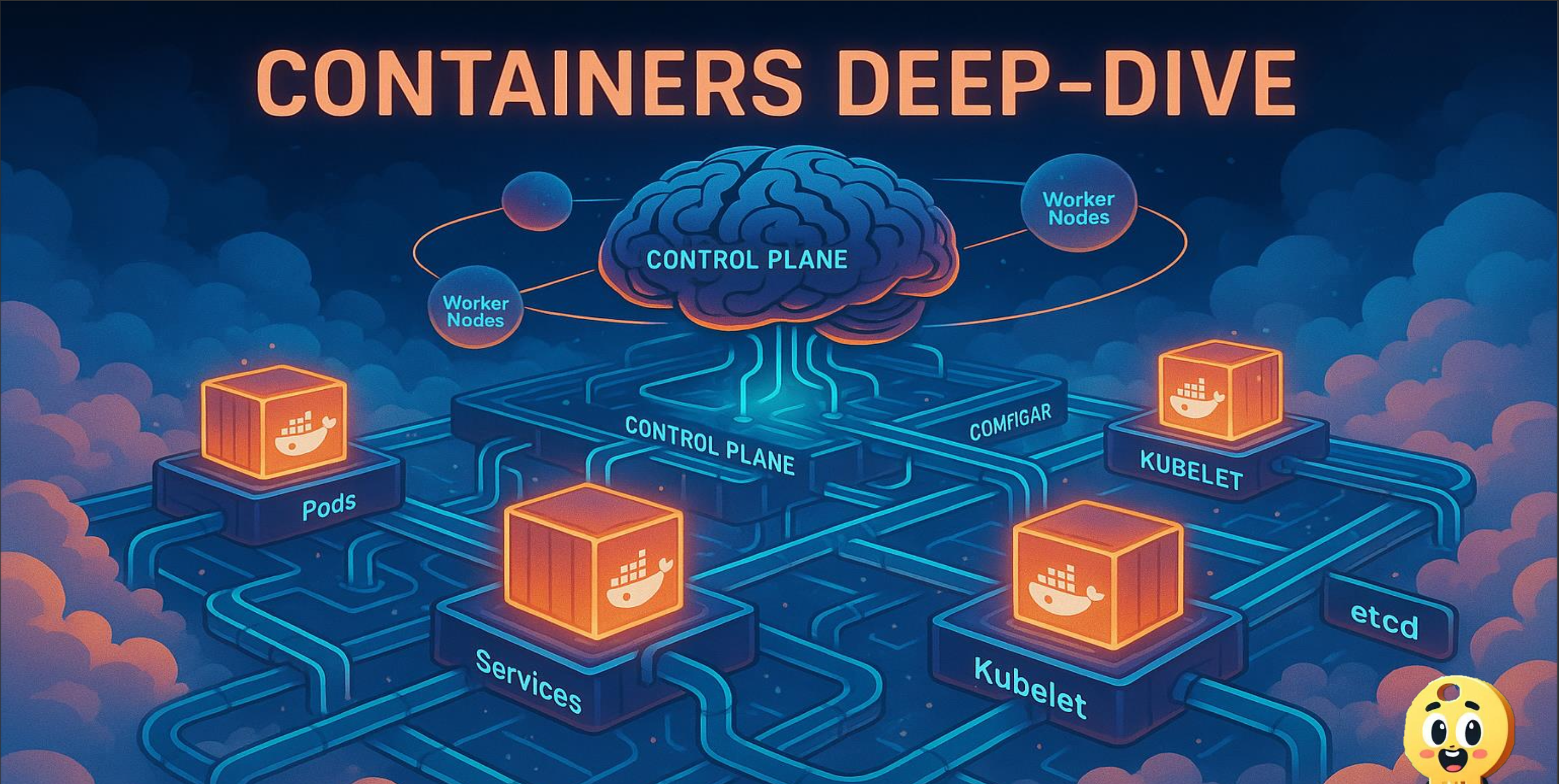4 min to read
The Time a “Free VST” Almost Owned My Studio
By KeyFeaturesLab

The Setting
Every music producer knows the temptation: you discover a new plugin that promises to add analog warmth, crazy granular textures, or the “secret sauce” to your mix. You check the price tag and… of course it’s well beyond your budget. Then you stumble upon a “free” cracked version floating around the internet. What could go wrong, right?
In my case, almost everything.
What started as an innocent attempt to try out a new synth quickly turned into a real-life cybersecurity wake-up call in the middle of my studio. This experience not only made me rethink how I handle my digital audio workstation (DAW) setup, but it also gave me a new perspective on how vulnerable creative environments can be to cyber threats.
My Goal: Test a Plugin, Not Break My Studio
At the time, all I wanted was to test a new synthesizer VST without committing to a full license. My workflow goal was simple:
- Download and install a cracked VST I found on a music forum.
- Integrate it into my DAW (Apple’s Logic Pro X).
- Experiment with new sounds for a track I was producing.
But instead of inspiration, I got:
- System slowdowns,
- A suspicious new background process, and
- A reminder that malware loves to hide in software installers.
This is where cybersecurity and music production collided in the most direct way possible.
Prerequisites for Staying Safe
Looking back, here’s what I should have had in place before even thinking about installing third-party software:
- A secure sandbox environment: A separate VM or isolated machine to test unverified plugins.
- Endpoint protection and real-time scanning: Antivirus/EDR that scans installers before execution.
- Verified checksums or signatures: To confirm the file hasn’t been tampered with.
- Version-controlled backups of project files: So ransomware or corruption wouldn’t nuke my entire session.
At the time, I had none of these. And I learned the hard way.
Why “Free” Plugins Are a Security Risk
Music producers often underestimate just how attractive our computers are as a target. Think about it:
- DAW PCs are always online. Perfect beachhead for attackers.
- Plugins are executable code. If cracked, they can easily contain backdoors or trojans.
- Studios are full of valuable assets. Sample libraries, unreleased tracks, credentials for collaboration platforms, all easy hunting grounds for cybercriminals.
The plugin I downloaded came with a classic malware payload: a modified installer that deployed a remote-access trojan (RAT). It wasn’t obvious at first, but after installation:
- My CPU usage spiked even with Logic Pro closed.
- A suspicious outbound connection tried phoning home to an IP in Eastern Europe.
- The RAT had the ability to log keystrokes and capture project files.
This wasn’t just about losing one plugin: it could have compromised my entire creative environment.
The Solution: How I Recovered
Here’s how I handled the incident (and how you can avoid repeating my mistake):
Step 1: Immediate Containment
- Disconnected my studio PC from the internet.
- Terminated suspicious processes.
- Scanned the system with an updated antivirus and Windows Defender offline scan.
Step 2: Verification
- Pulled system logs to confirm outbound connection attempts.
- Used
netstatto identify active connections. - Identified the installer as the malicious entry point.
Step 3: Recovery
- Restored my projects from an external backup.
- Reinstalled Windows on the DAW machine to guarantee a clean slate.
- Set up an isolated VM for testing future plugins.
Step 4: Automation for Prevention
- Cloud sync + versioning: Every DAW project is automatically backed up to a cloud service with file history enabled. This ensures that if ransomware or corruption strikes, I can roll back to an earlier version of a track.
- File integrity checks: New plugin installers dropped into my “Plugins” folder are automatically scanned. Their hashes are compared against malware databases like VirusTotal, and I get an alert if anything suspicious shows up.
- AI-assisted analysis: When an installer looks questionable, I run it through an AI model that summarizes the file’s behavior, highlights possible red flags, and helps me decide whether it’s safe to use.
Cost of That “Free” Plugin
Ironically, the cracked VST that was supposed to save me money almost cost me far more:
- Studio downtime: I lost nearly a full weekend restoring my environment.
- Potential data loss: Unreleased tracks were at risk.
- Security risk exposure: My machine could have become part of a botnet.
Meanwhile, the plugin license itself was just €89.
In hindsight, that’s cheaper than the hours of lost productivity and the risk of losing creative work.
Conclusion
This experience taught me that musicians are not immune to cybersecurity risks, in fact, our creative workflows make us easy targets. Installing cracked plugins is like inviting an attacker directly into your studio.
By treating my DAW like any other production environment: complete with backups, automation, and proactive threat detection, I turned a painful lesson into a stronger, safer setup.
So the next time you see a “free VST” download link, ask yourself:
Would you rather risk your tracks, your system, and your peace of mind, or pay for the tool and keep your studio secure?